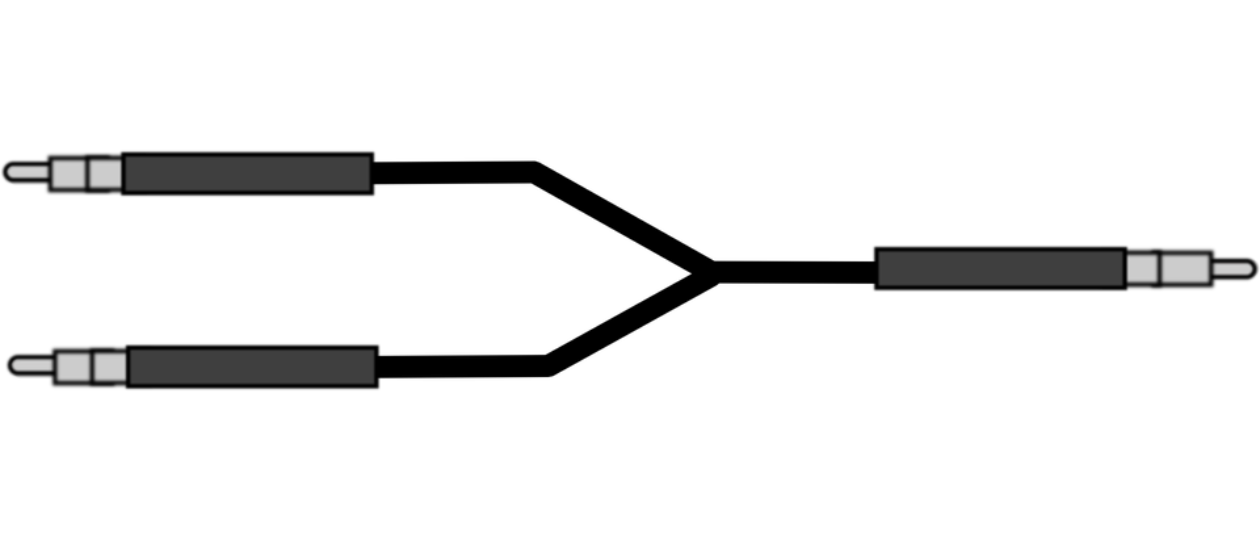Using a splitter with deej
This is a question that many of you have and we want to share some information with you regarding the use of a Splitter on our deej app.
If you have purchased an stereo splitter and you realize is not working, please follow the next steps:
Download this audio file to test if your splitter is working properly.
In your device, WITHOUT USING DEEJ, JUST YOUR REGULAR MUSIC PLAYER listen to the audio file attached, you will hear “Left channel” and “Right channel”.
When using headphones, “Left channel” should only be heard on the left ear and “Right channel” on the right ear.
If you’re using a splitter “Left channel” will only be played in one of the connectors and “Right channel” on the other. If you’re listening to both messages in one of the connectors then the spliter you’ve purchased is not working properly.
Once you know that your splitter works properly, please read the Sound Settings in the Help section to learn how to use it with deej.
If any doubt, contact us at support.deej@inqbarna.com